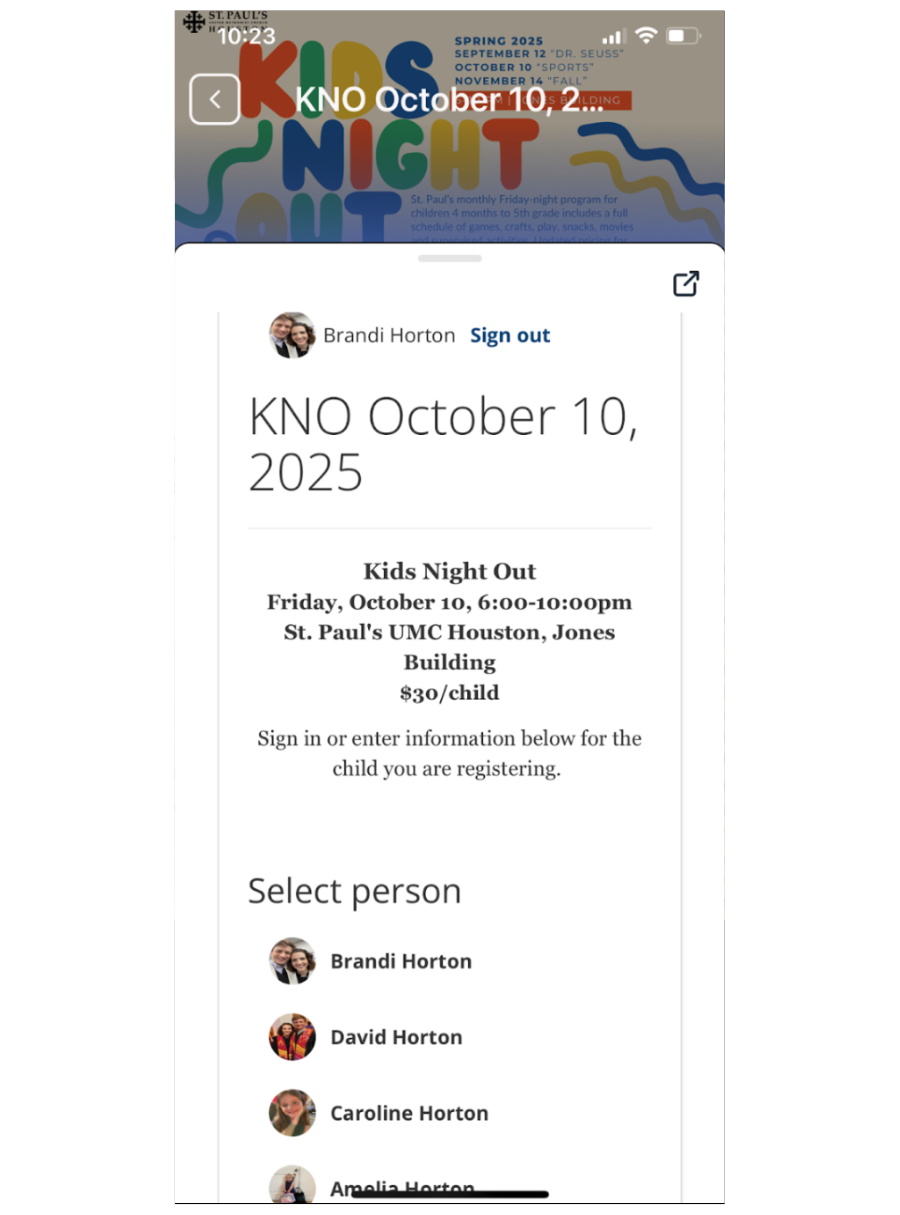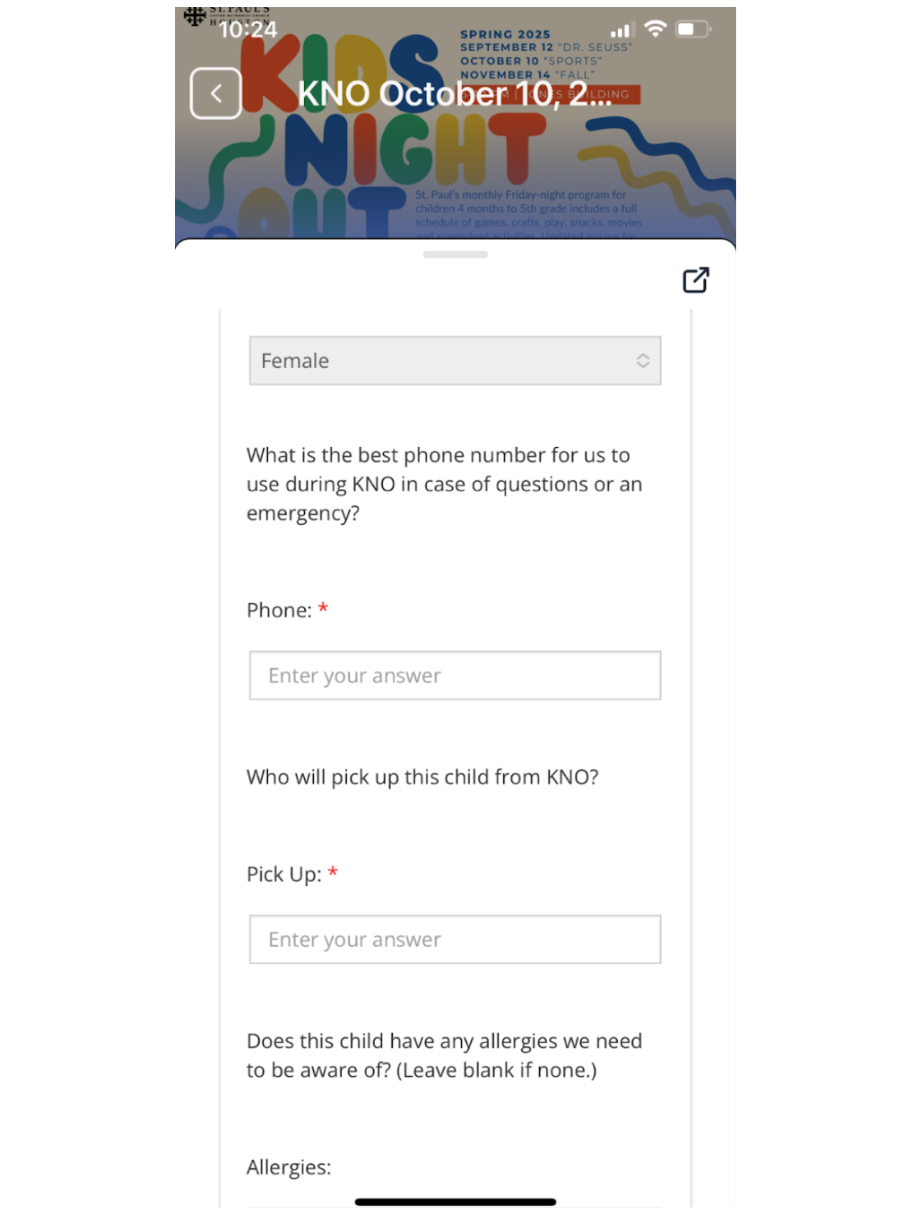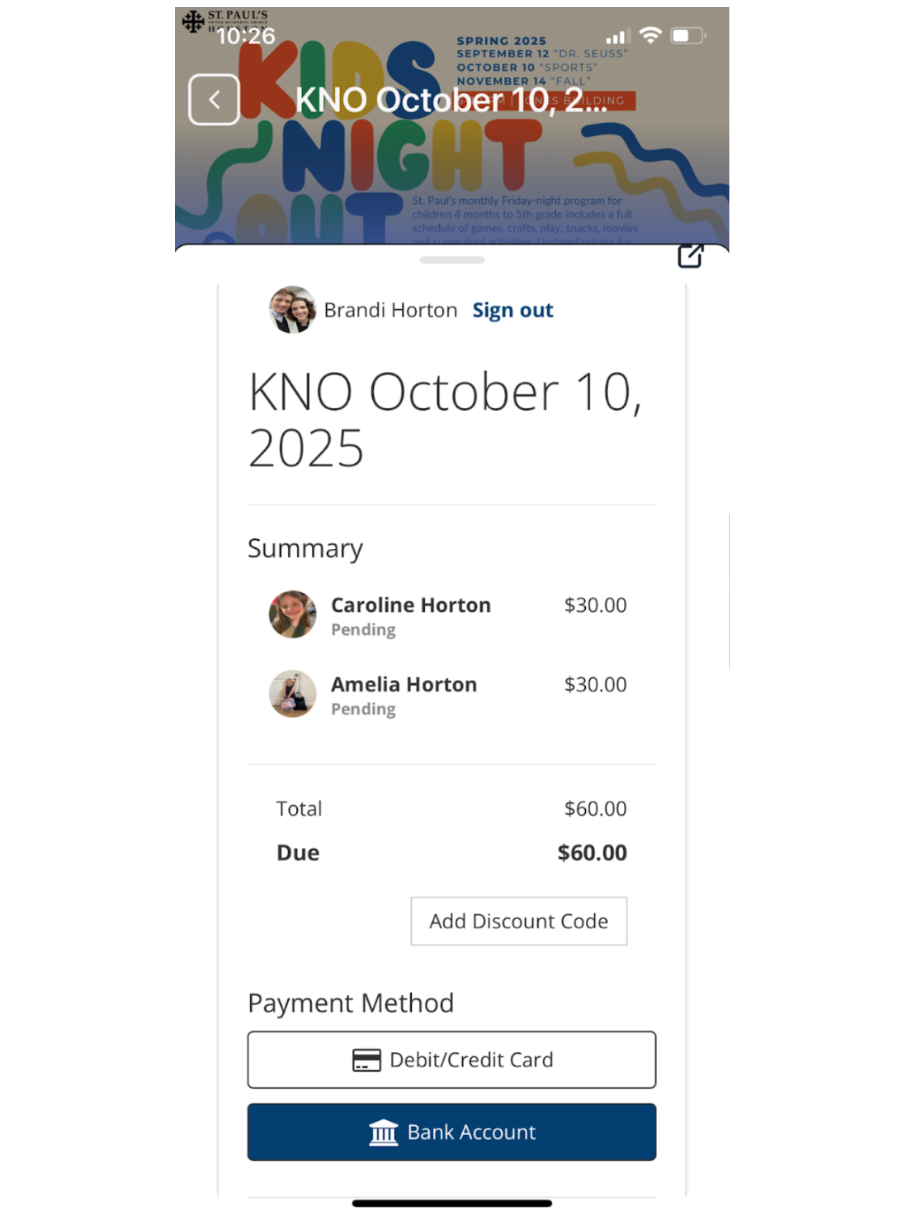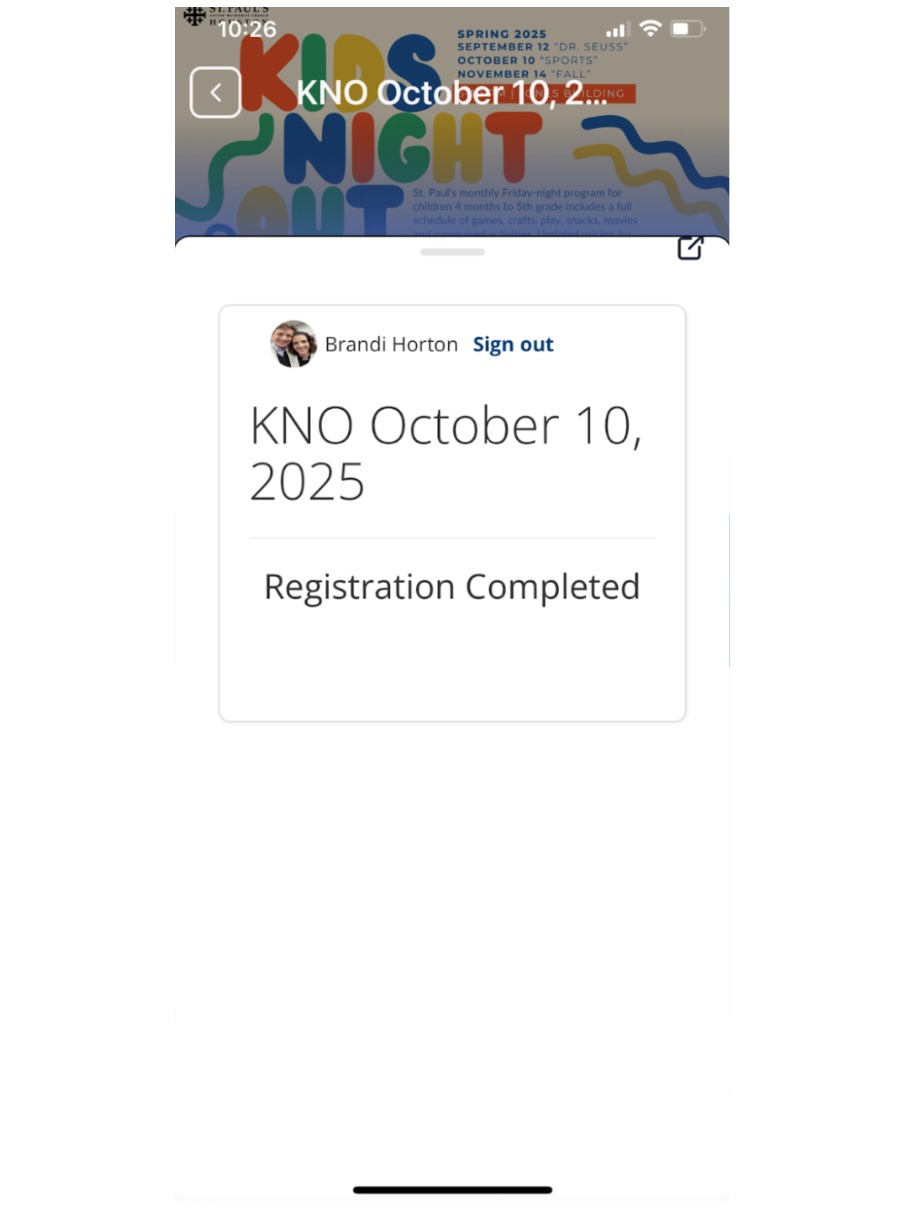Registration for an Event on App
Step 1:
Open the app and go to the Events page, click on the event that you’d like to register you or someone in your family to attend.
When you click on “Kids Night Out,” this is the screen that comes up. For other events, the screen will look different, but if there is a registration option, there should be a “register” button. Click it.
Step 2:
The next screen that opens will show the event that you are registering for, as well as people in your family that you have permissions to register for an event. Click on a name that you would like to register for the event.
Step 3:
This will bring up the selected person’s saved information. Scroll through the registration to ensure that the information is still correct.
Step 4:
On this particular registration, there are a couple of required questions that do not come from the saved information the person’s profile. Answer these as requested by the ministry area. They may not save between registrations for an event - the ministry leader may want you to answer some things each time.
After finishing one registrant, you will be asked if you would like to complete the registration or register another family member. If registering another family member, select that and follow the steps again.
Step 5:
Once you have finished the registration, if there is a fee, it will be totaled for you. You can select a payment method, and if you already have a payment method saved in your profile, it will automatically show up here.
Step 6:
Once you have entered or selected appropriate payment, you will receive notification that your registration is complete.